About Asset Metering
Asset Metering is a special type of PM that is triggered as you update meter readings. You determine the type of meter and the trigger values. Before you set up Metering, carefully plan the Assets and the Metering Types you need. This topic gives you an outline to follow; however, it is recommended that you read and study how various settings affect the metering triggers before you start creating the Templates and Metering Types.
From Company > Preferences / Notifications & Security Tab, you have the option to use Multi Meter Triggers. In use, a Yes selection shows a shorter popup window, and a selection of No causes a more comprehensive popup to be displayed.
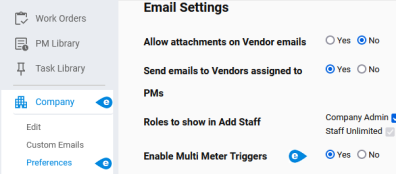
Metering records must be created in a specific order. This assumes you have already added your Assets to the database.
Asset Metering requires the following steps – in the order listed.
-
Start by creating a My Boilerplates record (PM Library > My Boilerplates). Be certain to check the Accessed only for Asset Metering check box. This is the reason My Boilerplates is required. This check box is not available if you start a template from the PM Library > Create New window.
-
Edit your new Boilerplates record and select the Add to My Templates button at upper right.
-
Add your PM Assets to the new Template and save the template.
-
Go to Assets > Metering Type and Add a Metering Type. Two critical settings on your Metering Type record are:
- Dynamic (Yes or No) see Dynamic vs. Static Metering Types for more information
- Multiple Triggers see Multiple Triggers and Initial Trigger for more information
-
Edit each Asset record you listed on your Template, and add the applicable Metering Types to the Metering section of the record. Note that you can add more than one type.
The Triggers are critical to establishing a threshold needed to generate a work order when the stated value is surpassed.
Unless you add your metering Templates to the Multiple Triggers field, no metering work orders can be generated.
When you change meter readings using Assets > Manage Metering, the reading is updated on the Asset record. If the trigger value found in the Metering Type record is exceeded, Eagle CMMS automatically generates a work order for the type of work that is triggered.